First I printed a proof of the black lino block and scanned it. I then "draw" the red block design over the top on a separate "layer" which is slightly transparent so that I can see the black design underneath. The next step is to print out the red block design, transfer it to the lino block and cut the design.
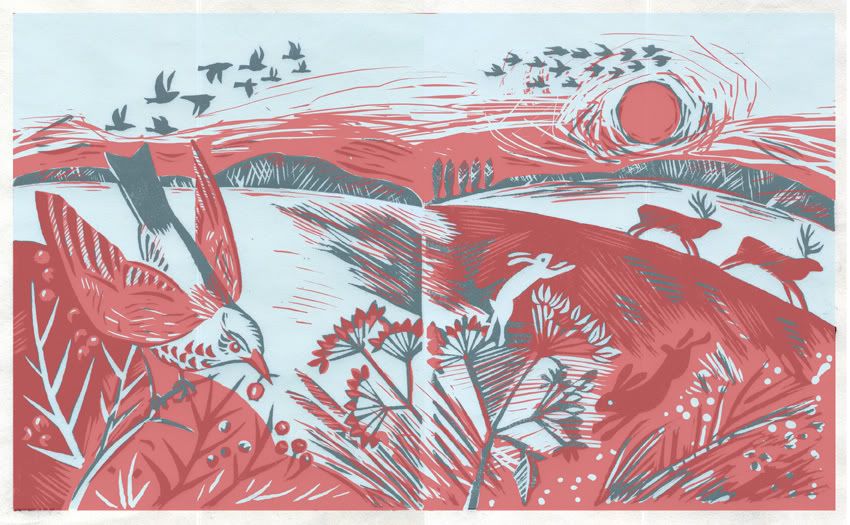
This is a detail of the 'Running Deer' red block printed over the pale blue oak wood block print . . .

I decided to soften the red and blue by over printing with a third layer of colour – the oak block this time inked with translucent pale grey. I masked the area over the sun so that it remained a strong red. When this layer was dry I could overprint with the black lino block. Of course not all the imprressions work out, and I was experimenting with the transparency of the ink and the pressure needed on the barren, but I had a three good prints of both 'The Arrival of Fieldfares' and 'Running Deer'.
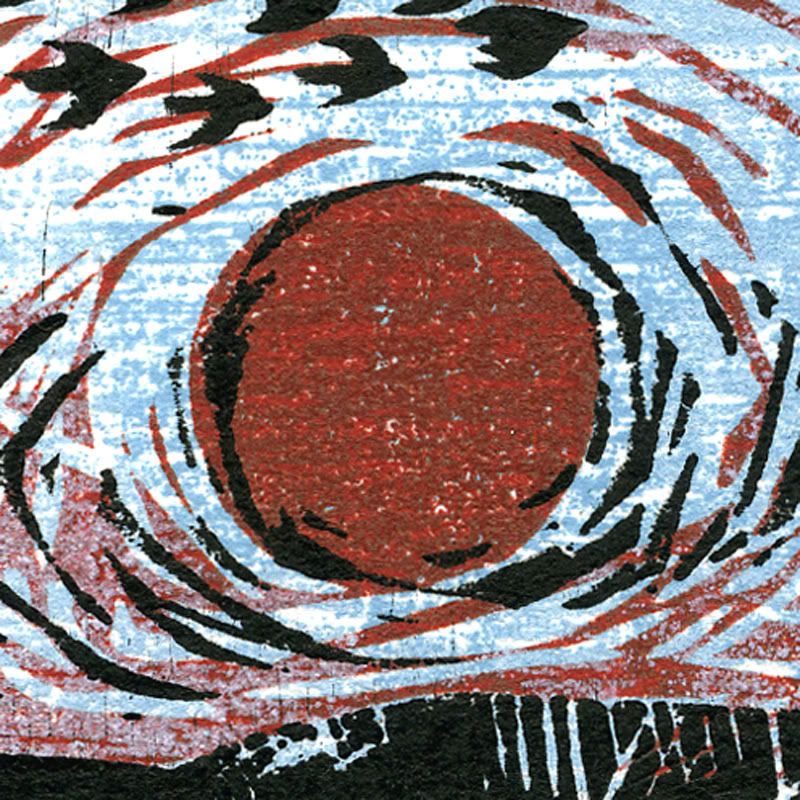
I needed one image that represents the direction of my work in 2008 to go next to my entry in the Cambridge Open Studios 2008 Guide Book, this is the one that I selected. July may seem a long way off, but on Sunday the starting whistle blew for Cambridge Open Studios artists to prepare for opening their studios to the public in the summer. A well-oiled admin process got into gear; artists gathered to fill in forms and talk of marketing and websites and sales and stuff; and the show got on the road!
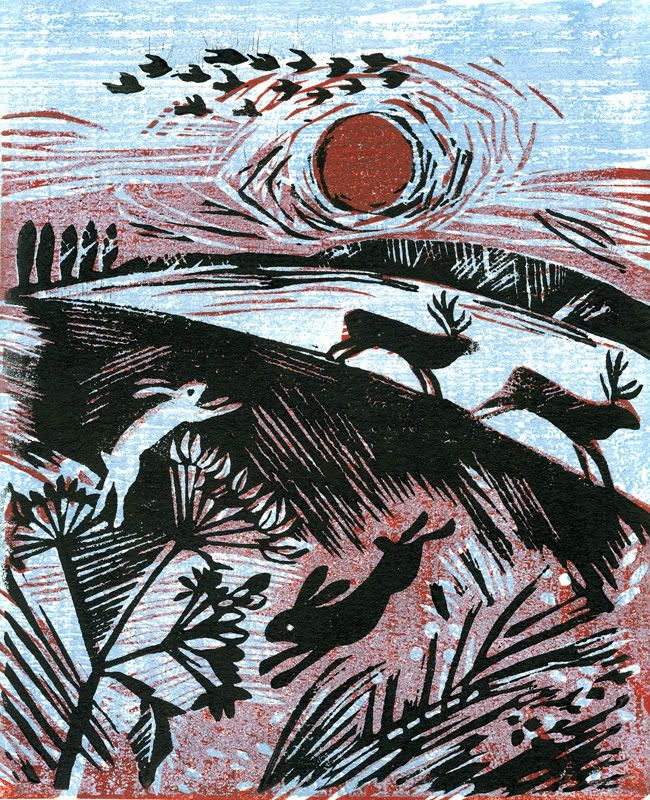




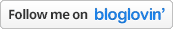

...wow! that really is so very gorgeous indeed! the image, the layers, the colours you chose ...so very beautiful!
ReplyDeleteThank you so much for sharing the process and the images. Beautiful work.
ReplyDeletethis is so fascinating. I'm still waiting for all the photos to load so I can see them all. I'm just learning how to do layers and some of the other editing features in PhotoShop but am having a dickens of a time figuring it how ... it's a bit technical for me without someone to _show_ me what to do. After reading this post and seeing how talented you are with these layers, I'm encouraged to try again.
ReplyDeleteLovely.
Diane at Sand to Glass
Fabulous image Celia. I love all that layering.
ReplyDeleteNow I'm feeling I need to get my act into gear! Plan to get my forms on Friday.
This is fascinating! I keep looking at both postings of this. I cannot imagine how it all comes together so beautifully. Thank for sharing! Paula
ReplyDeleteThis is such a striking illustration. I love the leaping hares and the running deer. The colours are wonderful - thank you for explaining the process!
ReplyDeleteCelia, this is such a beautiful print. It's interesting to see how the layers build up and work together. There is so much energy in the print - a great choice for your illustration in the COS guide.
ReplyDeleteI used to use Photoshop a lot when I was working in London. I still use it quite a bit when I'm working on a website.
Thank you for your comments na, toffeeapple, gina, paula and kate. I had a feeling that this print was going to explore new places - I'm looking forward to developing it further.
ReplyDeleteHi diane - there are so many aspects to Photoshop it's impossible to master everything. I like to think of it as a tool to achieve what's in my mind's eye.
Hi Fiona - you must have learnt so much about Photoshop in your London studio days.